source: https://blog.xmgz.eu/funkwhale-antennapod/
Using AntennaPod as FunkWhale client
AntennaPod is known as The android podcast subscription manager and player.
FunkWhale is a software, part of the fediverse, for storing and serving audio content. It has specific tools for podcasters, the one I want to present is Following (podcast) Chnannels through podcast apps.
![]()
Known issue
if channel's instance is set to require being connected (so content is no public available) then in AntennaPod you will be asked for your usename/password on THAT instance in order to access audios.
If no login is required everybody on internet can listen and subscribe to your channel.
So if you're a podcaster read your instance's Terms before creating and account.
RSS source
Every channel on funkwhale has an unique RSS URL you can use to keep updated about that channel. Either using simple rss reader or any other client suitable for receiving updates in rss format.
In Channel's front/info page, look for the RSS Icon and click it.
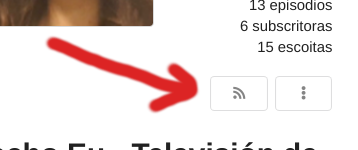
You'll be presented with three (ATM) options, being RSS feed our focus now.
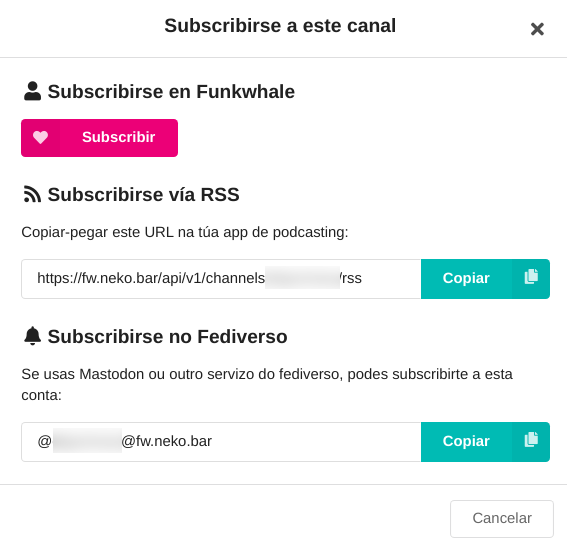
COPY that url.
AntennaPod
given that content source, go to AntennaPod on your android, open the left panel and tap Add Subscription.
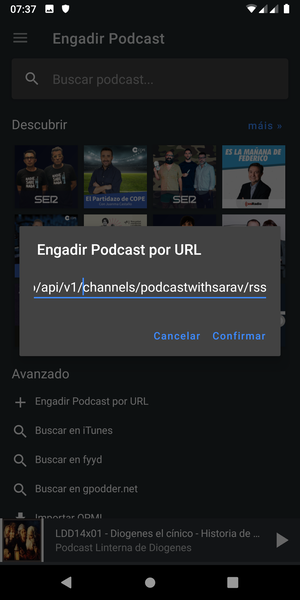
You'll be presented with some suggestions, but in Advanced you can select Add Podcast by URL. Tap on this option, paste your desired channel feed url and confirm.
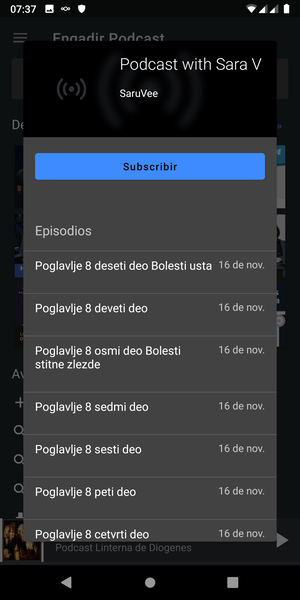
You'll see the last episodes of this channel and shoud click on Subscribe.
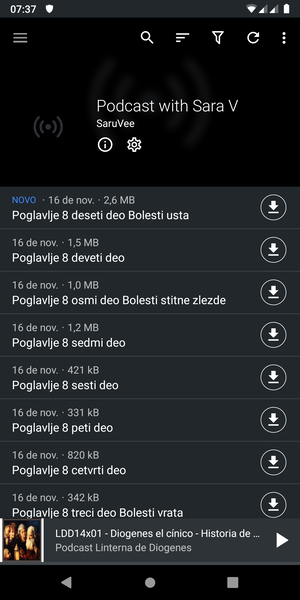
already subscribed to Podcast with Sara V channel, now you can download/listen any episode and receive updates when she uploads new episodes to her channel.
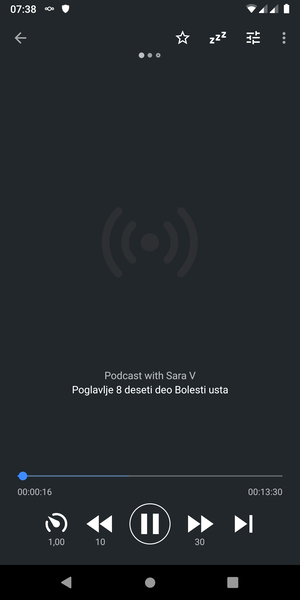
Enjoy and good podcasting!
Bonus Tip: FEDIVERSE!!
the third given option to subscribe to Funkwhale's channel was Subscribe from fediverse. Using the channel's handle you can search on your mastodon/pleroma/friendica/misskey/... client and can subscribe and play episodes directly from your fediverse client.
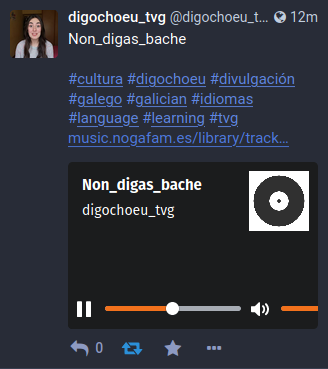
canle de funkwhale vista na interface de mastodon, podes escoitalo directamente!
![]()
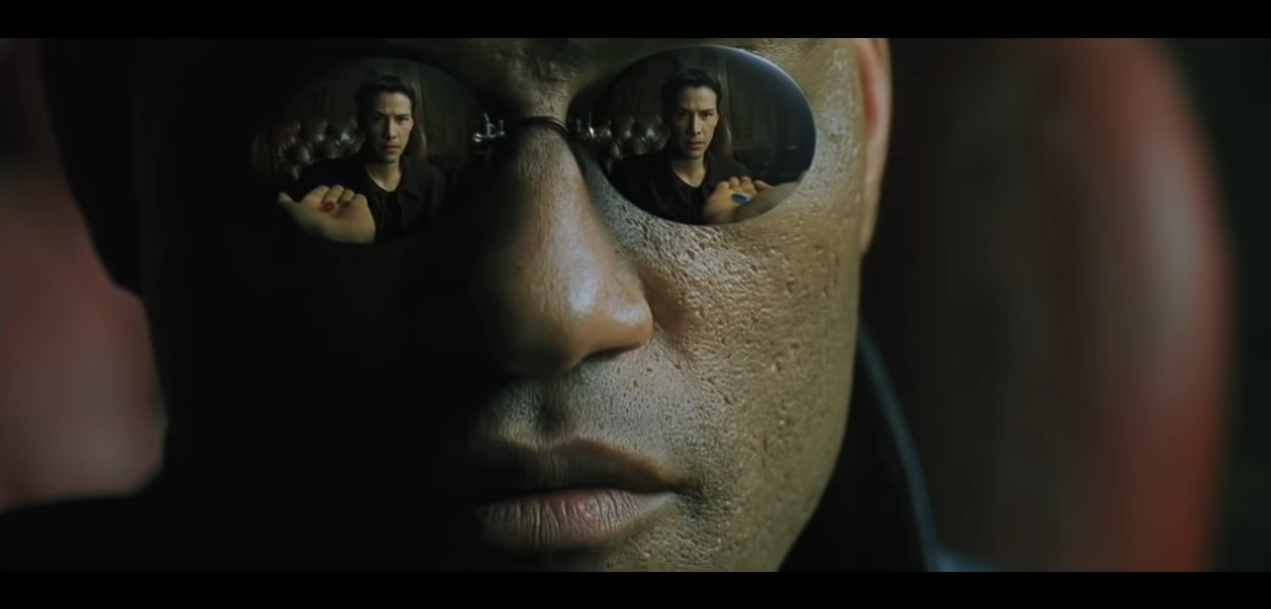
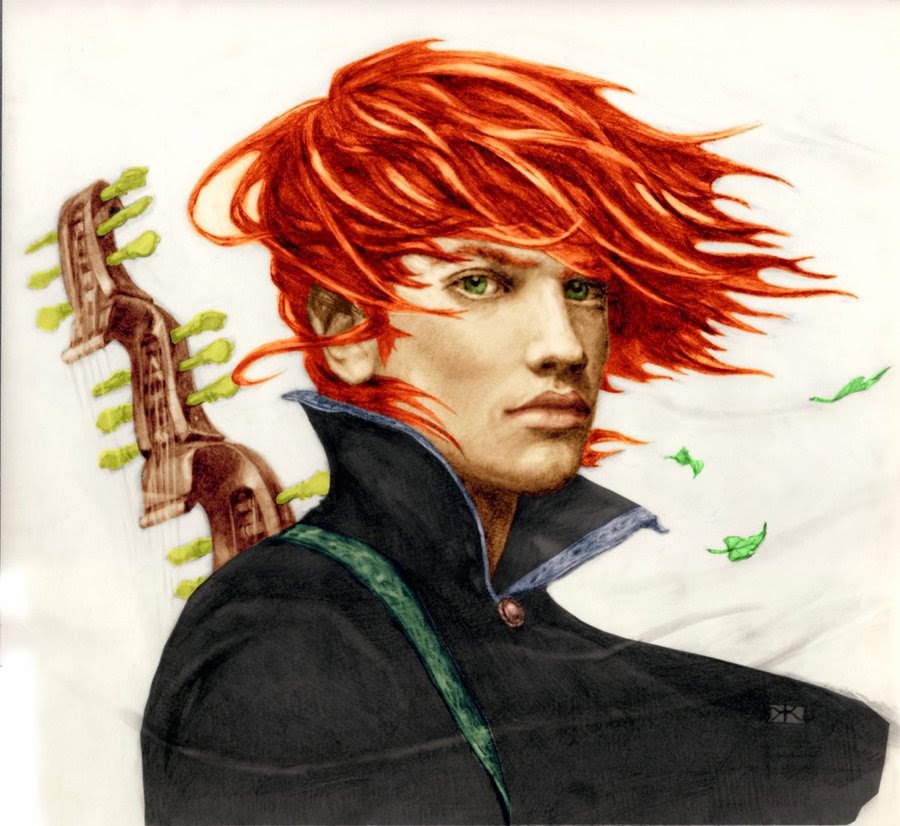
Comments
No comments yet. Be the first to react!