Intro
Design workflows and sharing them with other team members to ensure the workflow is designed correctly has never been so important as today. Tag along and see how I use LO 1 and Collabora Online 2 to share and collaborate with my team mates. Learn also how you can customize it to your own needs and more important to your team’s workflow.
- LibreOffice is a really powerful Open Source Office suite.
- Collabora Online - The driving force behind putting LibreOffice in the cloud - Collabora Online is a powerful LibreOffice-based online office that supports all major document, spreadsheet and presentation file formats, which you can integrate in your own infrastructure. Key features are collaborative editing and excellent office file format support. Collabora is also one of the main LO contributors and it has been already for while :)
So today I’ll be demonstrating how we usually work at Collabora Productivity (between designers, marketers and developers) while going through 3 different types of situations that you might end up in. Hopefully this will help you improve the way you work by reducing friction when dealing with different team members. Specially when they come from very different backgrounds.
Workflow 1: User Interface
So let’s start with the first example. Let’s suppose you are working on an interface’s element. In this case, and icon, a button, something and its respective states following the latest theme addition of your product etc. And you will need to interact with:
- a developer
- a fellow colleague Designer
- and possibly a client
Let’s imagine you are working on a slider component And you will probably need to communicate the whole thing to the team, you also want to get feedback from them (both written and visual) And all these in non-passive way, meaning you wan to be in constant collaboration with them.

You could simply update that element and send it either as PDF or SVG to your respective colleagues so you would send to everyone and that’s that?! Probably no. but this would possibly turn out like this:
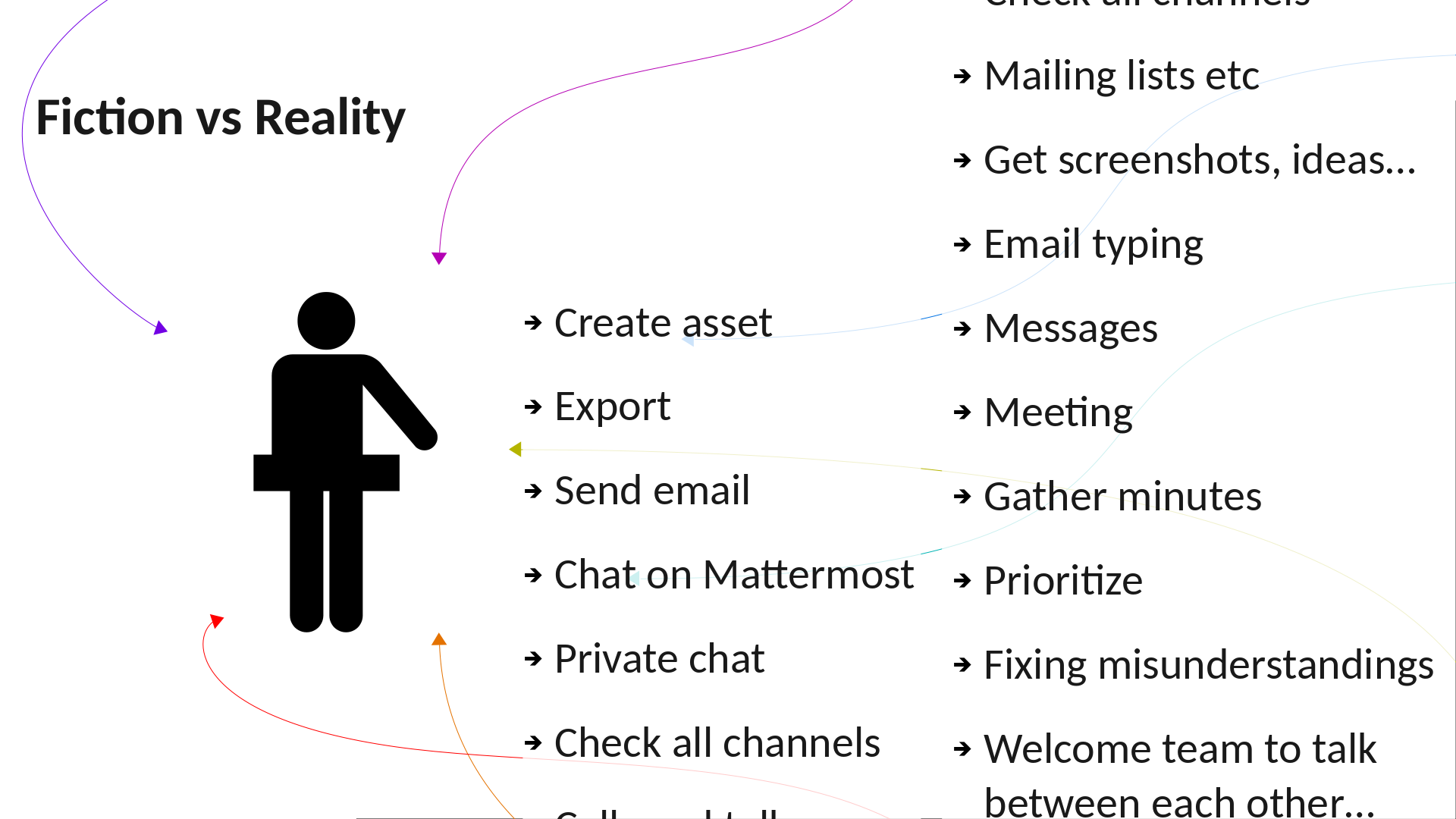
uhm… basically a total chaos, with communication completely spread out in emails, Mattermost comments, IRC messages and screenshots and files going back and forward. Maybe… maybe we could do better. Maybe we could collaborate more with less noise and less misunderstandings while using open source software. Here is my suggestion (spoiler alert!: LO & Collabora Online)
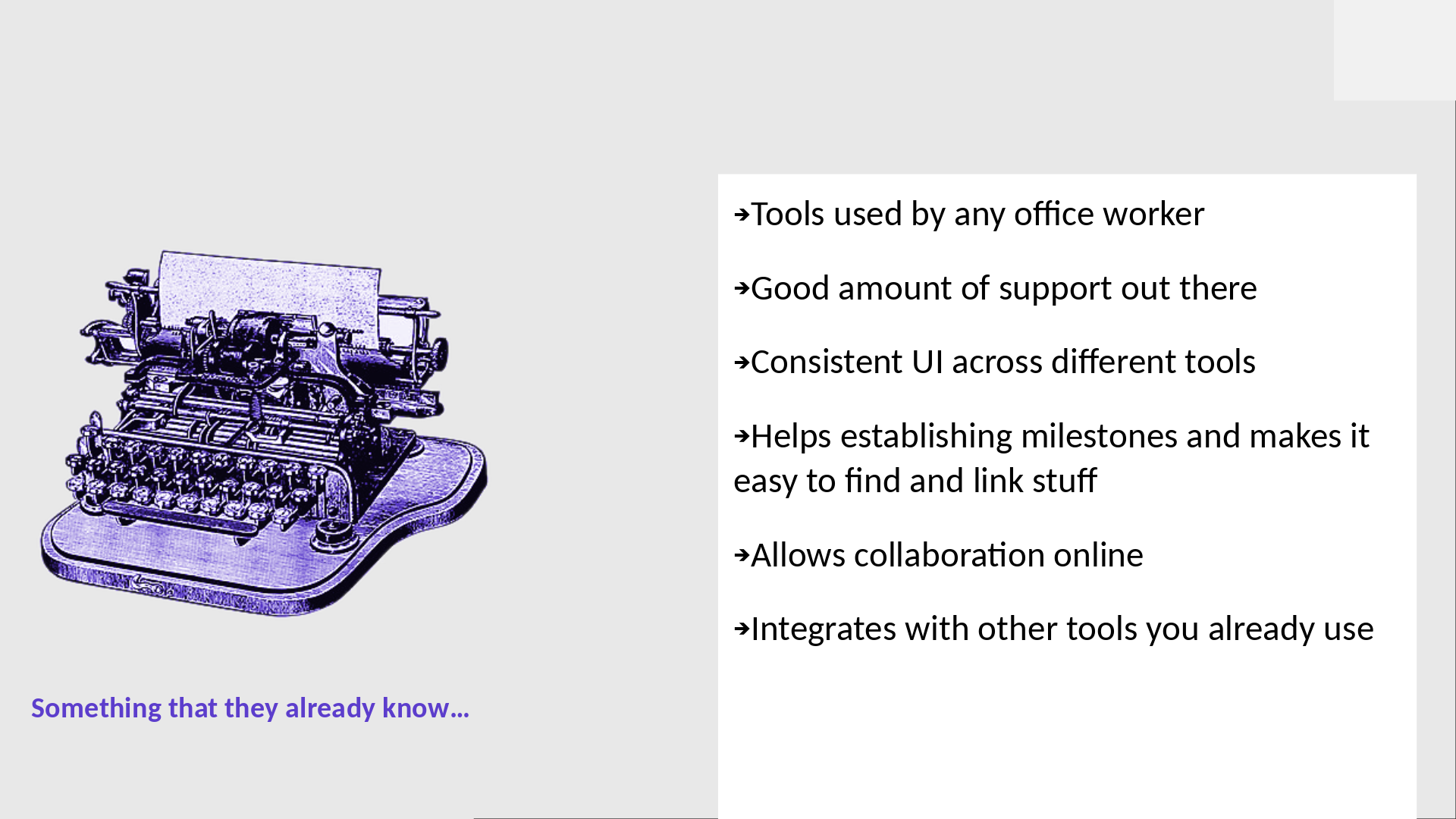
So you have just created that icon in your favourite vector application, let’s say for example Inkscape. And now you need to communicate that and possibly collaborate and iterate on that with your colleagues. Instead of exchanging files and communication in separate ways and sometimes in software that probably just the design crew feels comfortable with, why not use for mediation purposes something that everyone already knows?
- The tools are used by anyone at some point. Everyone knows more or less their way inside of these Office tools. To be able to create and modify documents.
- It does not require too much extra effort in learning and installing (in each individual computer)
- and working online opens the possibility for collaborative editing, commenting and even previewing document versioning. While keeping the communication organized and easy to find.
- Which in turn makes it easy to track your progress.
All this is possible with The combo Collabora Office (in the case you need long term support etc or you can go with the regular LibreOffice in the case you don’t)
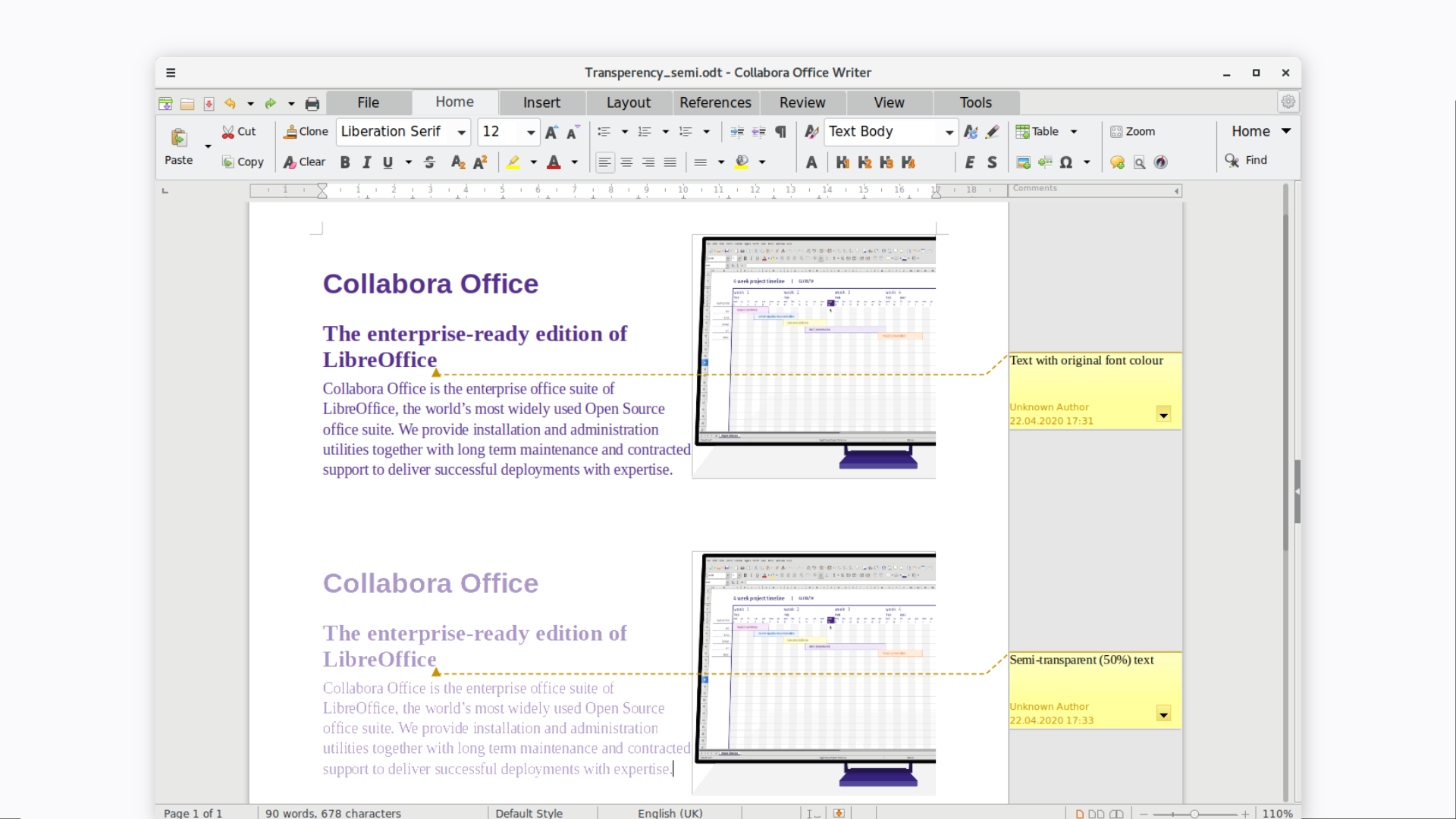 and Collabora Online:
and Collabora Online:
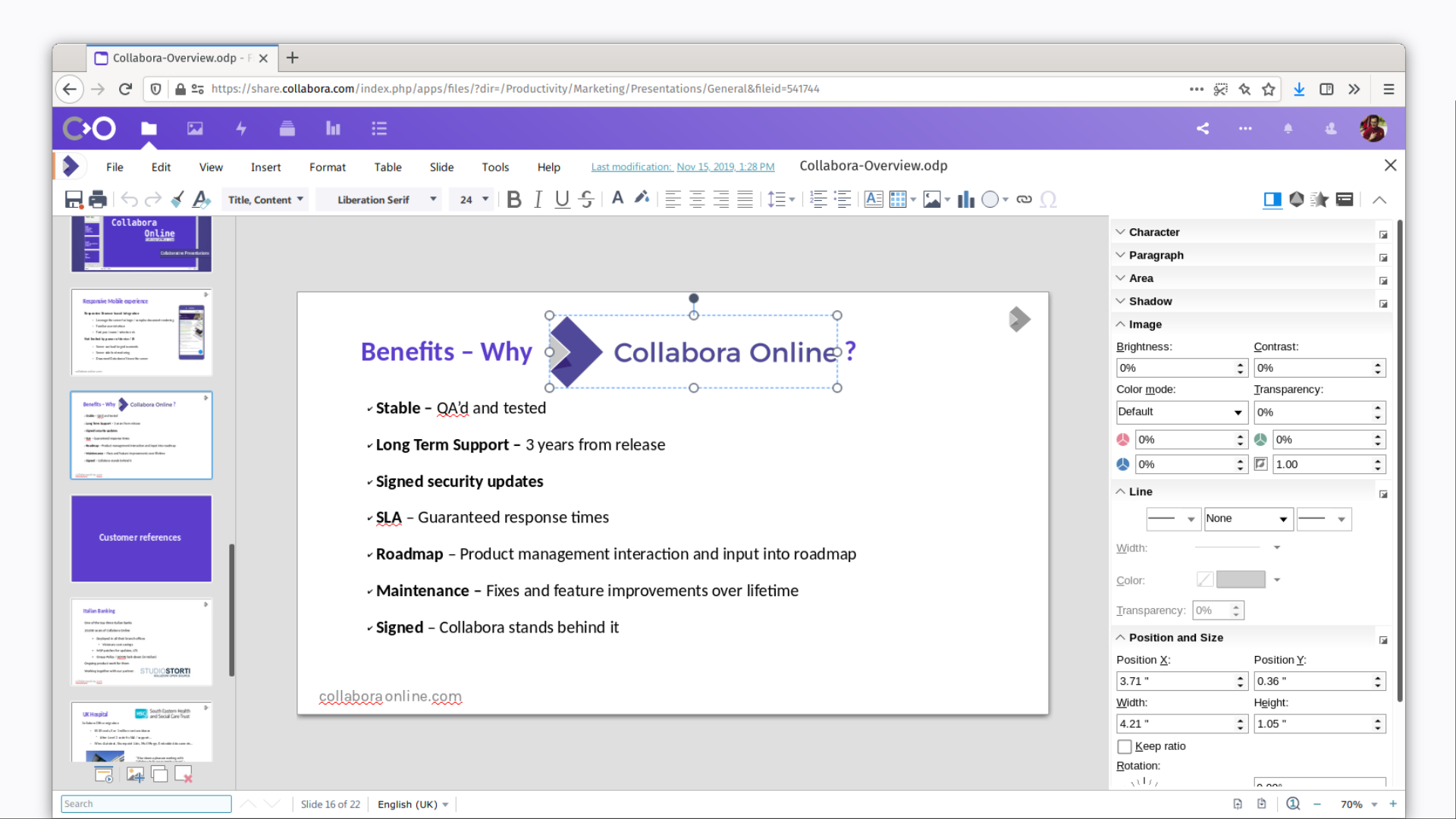
So how does that look?
You start off by using, as a designer, your favourite tool, for example Inkscape:
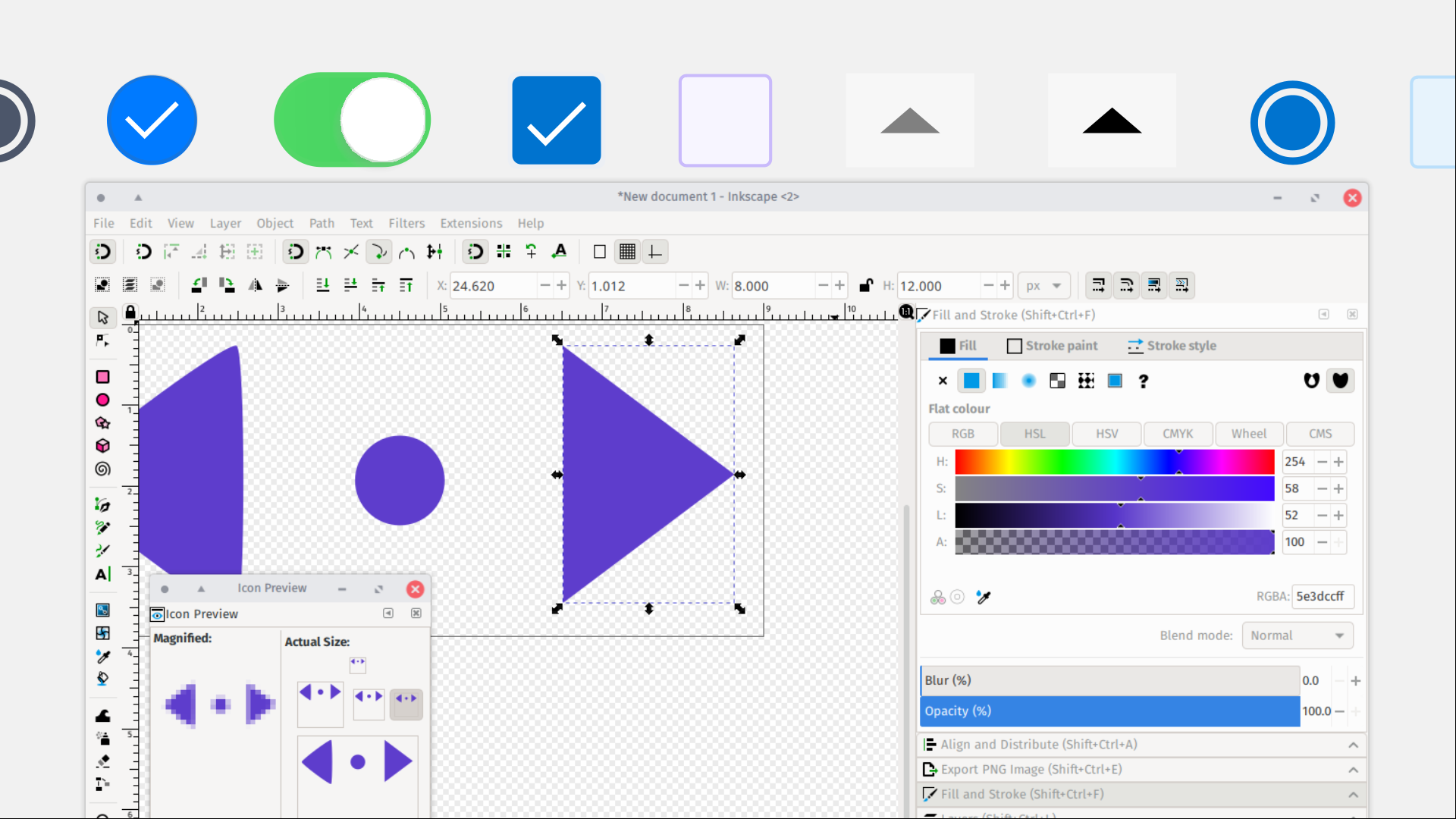
And now you want to sent your colleges. Without the need for exporting of any sorts you just copy and paste or even drag n drop to Impress. And that's it!
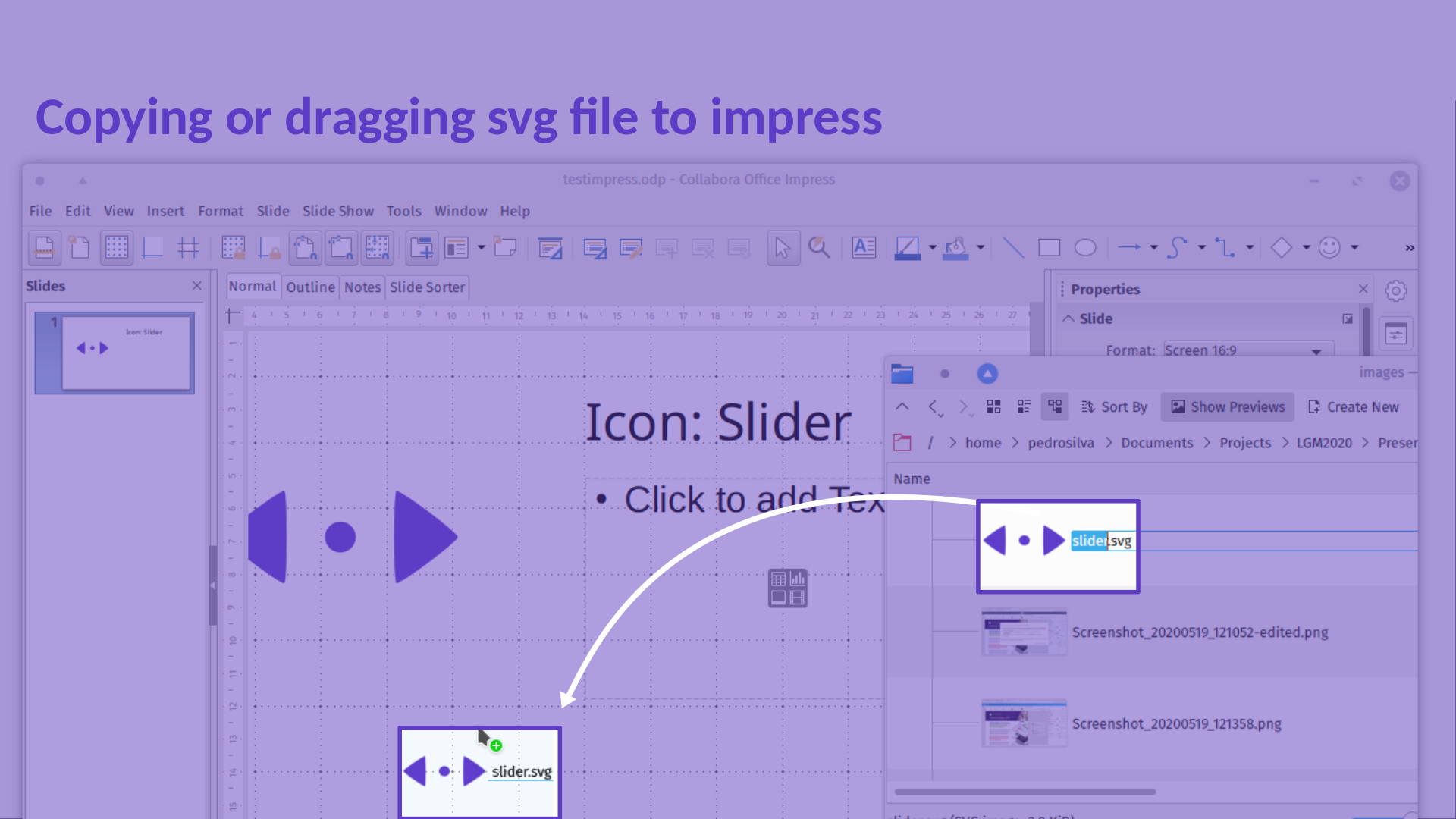
Also you can decide locally (using LO) if that SVG should be just interpreted as an image or if it should be directly editable by converting it to curves, polygon or contour anyone that has access to the document can change that graphic. For example the colour of the whole icon or just one of its paths. And these changes could be done by anyone using just a browser!
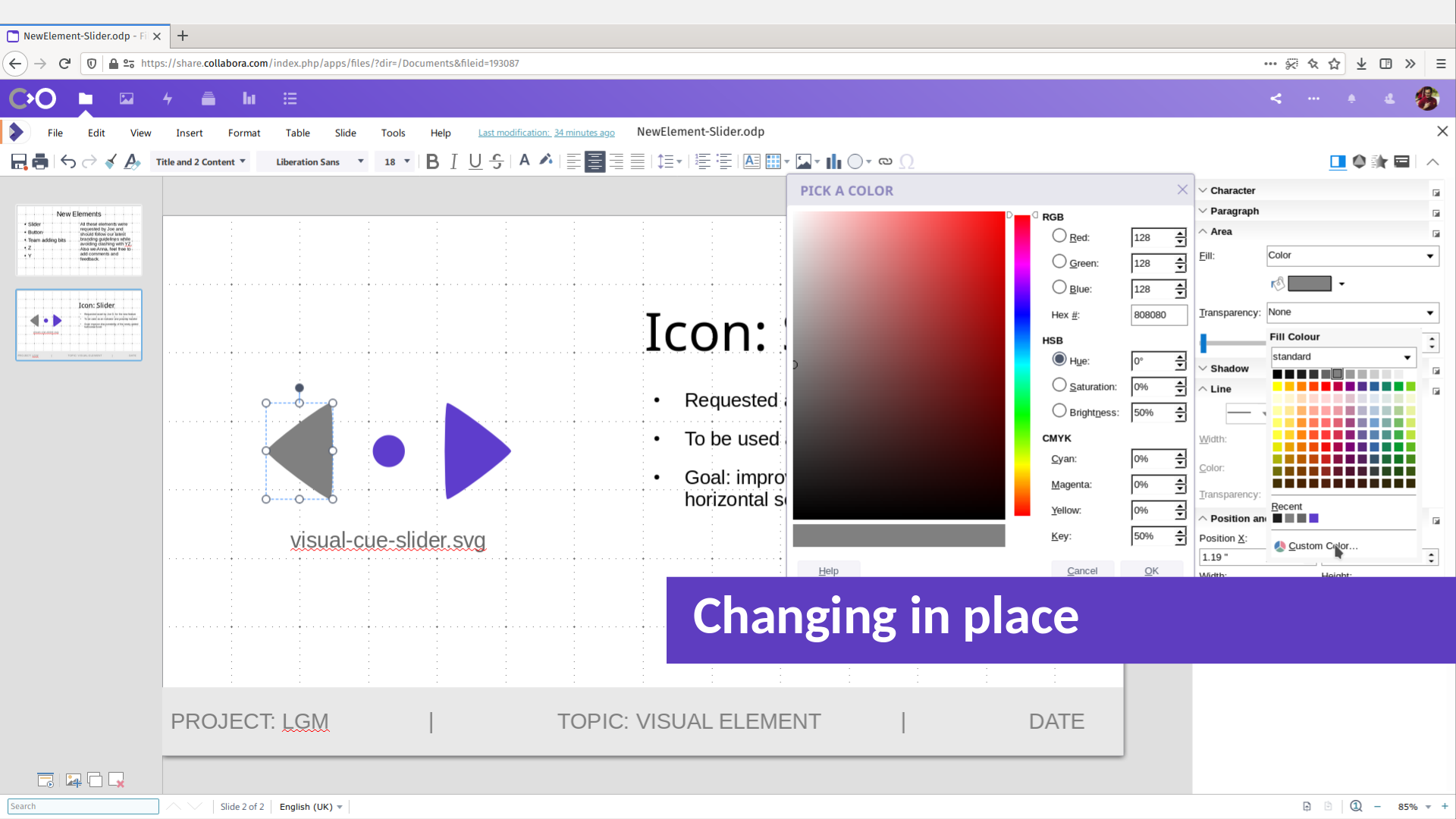
Plus this opens many opportunities for everyone to work together collaboratively. Maybe your marketer colleague wants to add a few notes either by commenting or adding a new slide; Maybe you later on notice that paragraph styles, bullet styles or even Drop caps need some attention; Or simply your project manager wants to review the timeline of that document (versioning) all of these and more are now available to you and your team mates : )
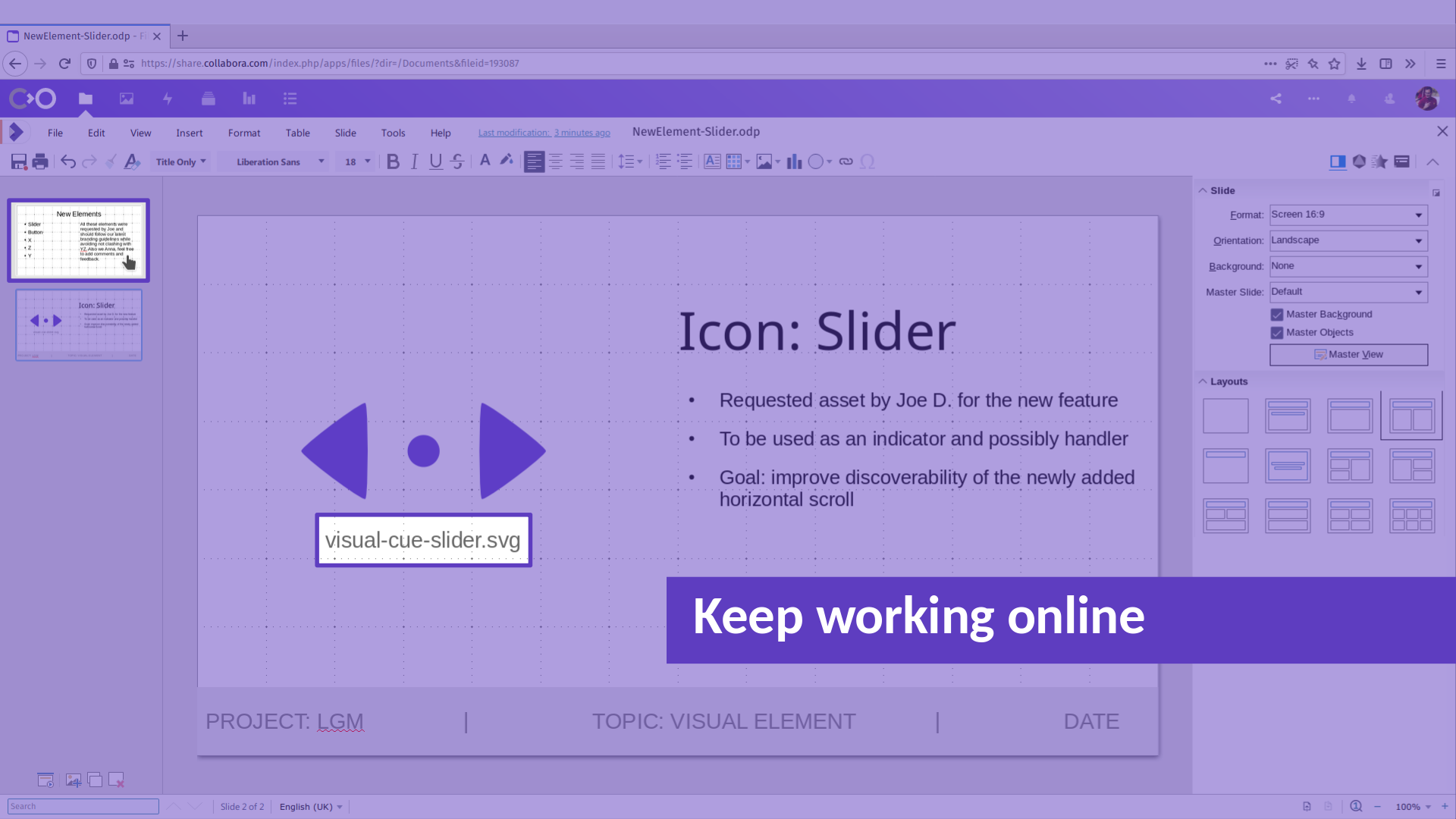
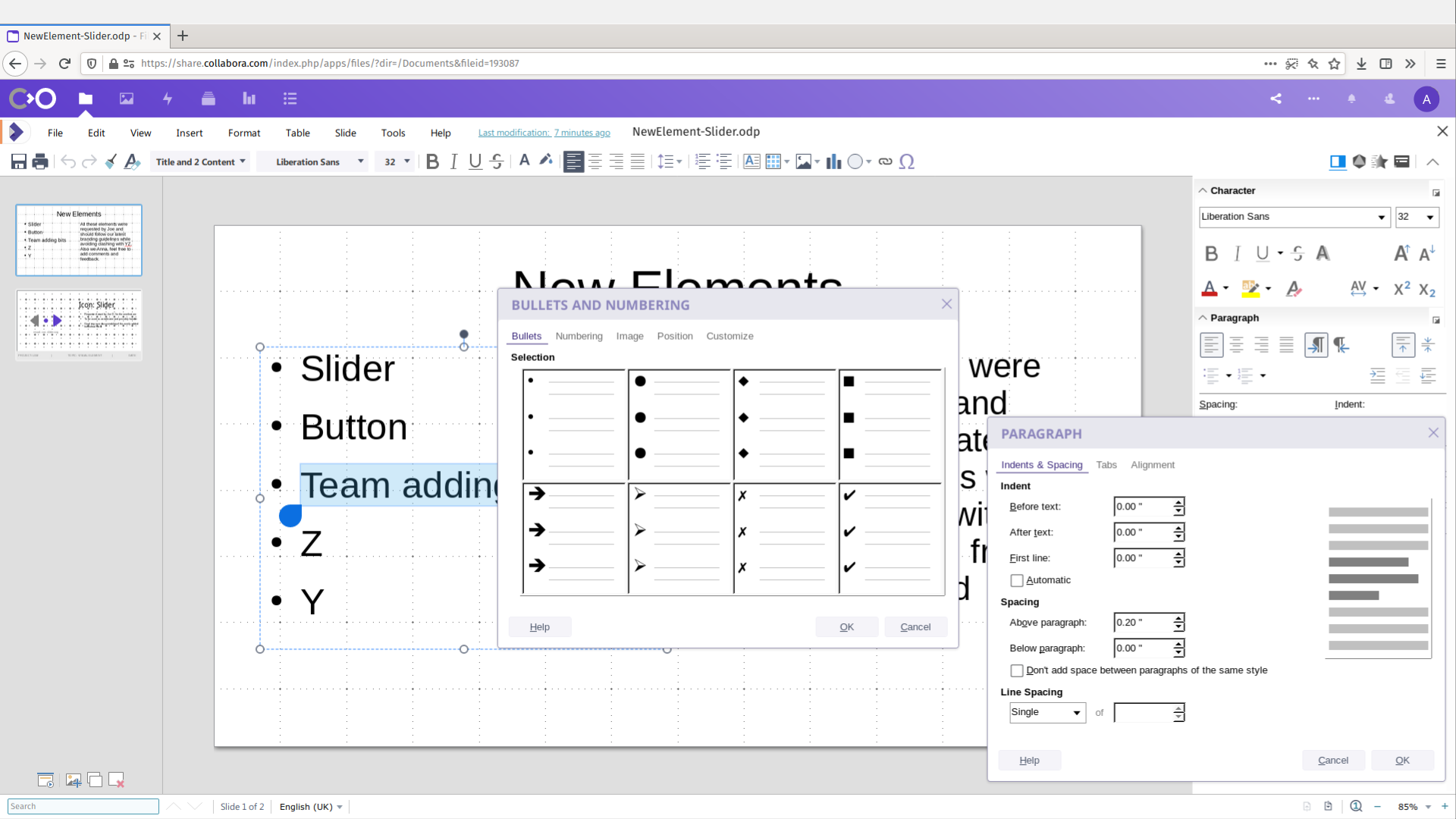
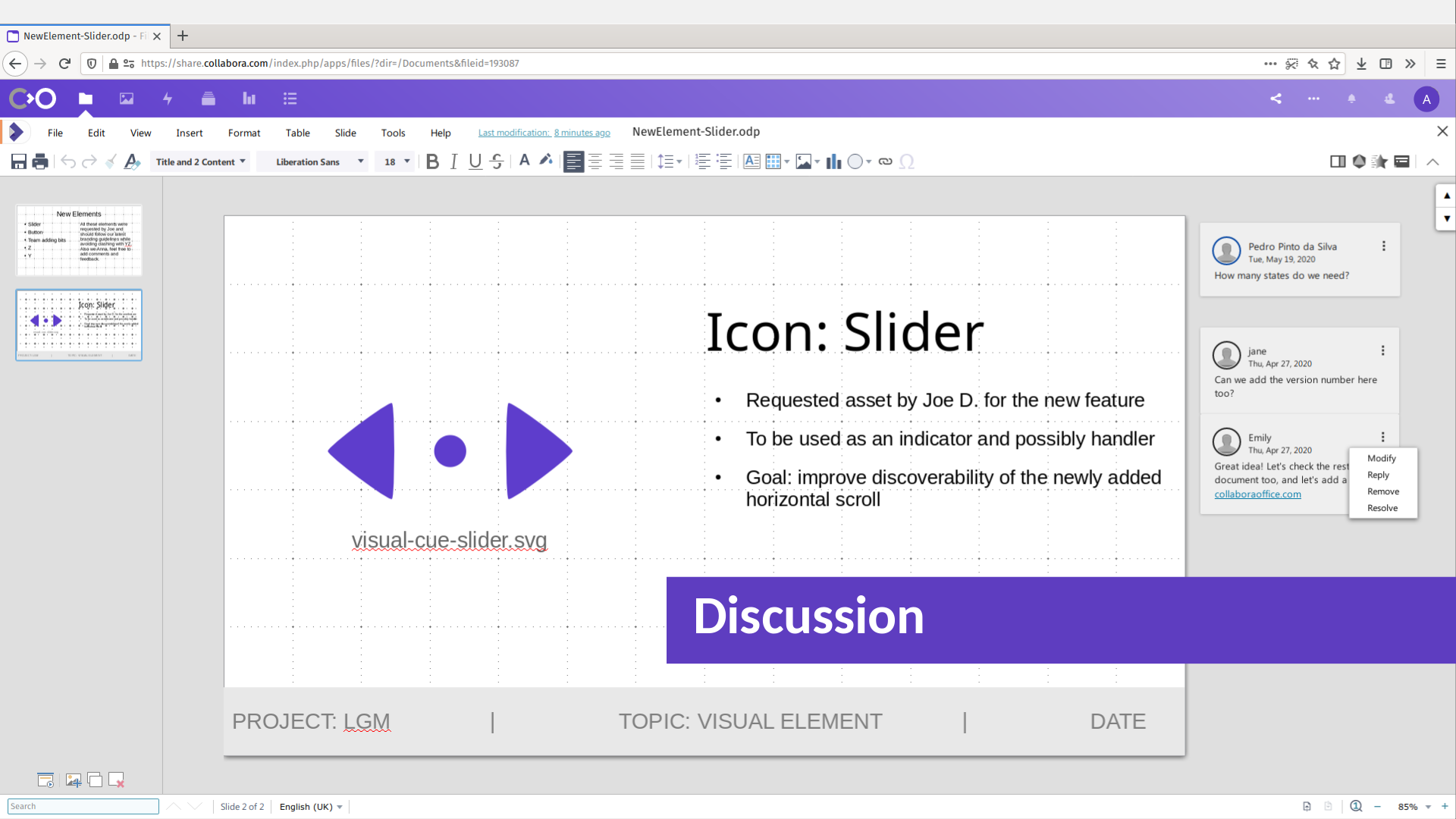
Workflow 2: Edit documents within your organization’s main applications
(featuring Mattermost and Moodle integration)
To know more about the 2nd workflow example head over to the official Libre Graphics Meeting channels and view the video:
Workflow 3: the business offer
To discover the 3rd example (that didn’t make the cut) head over to the :


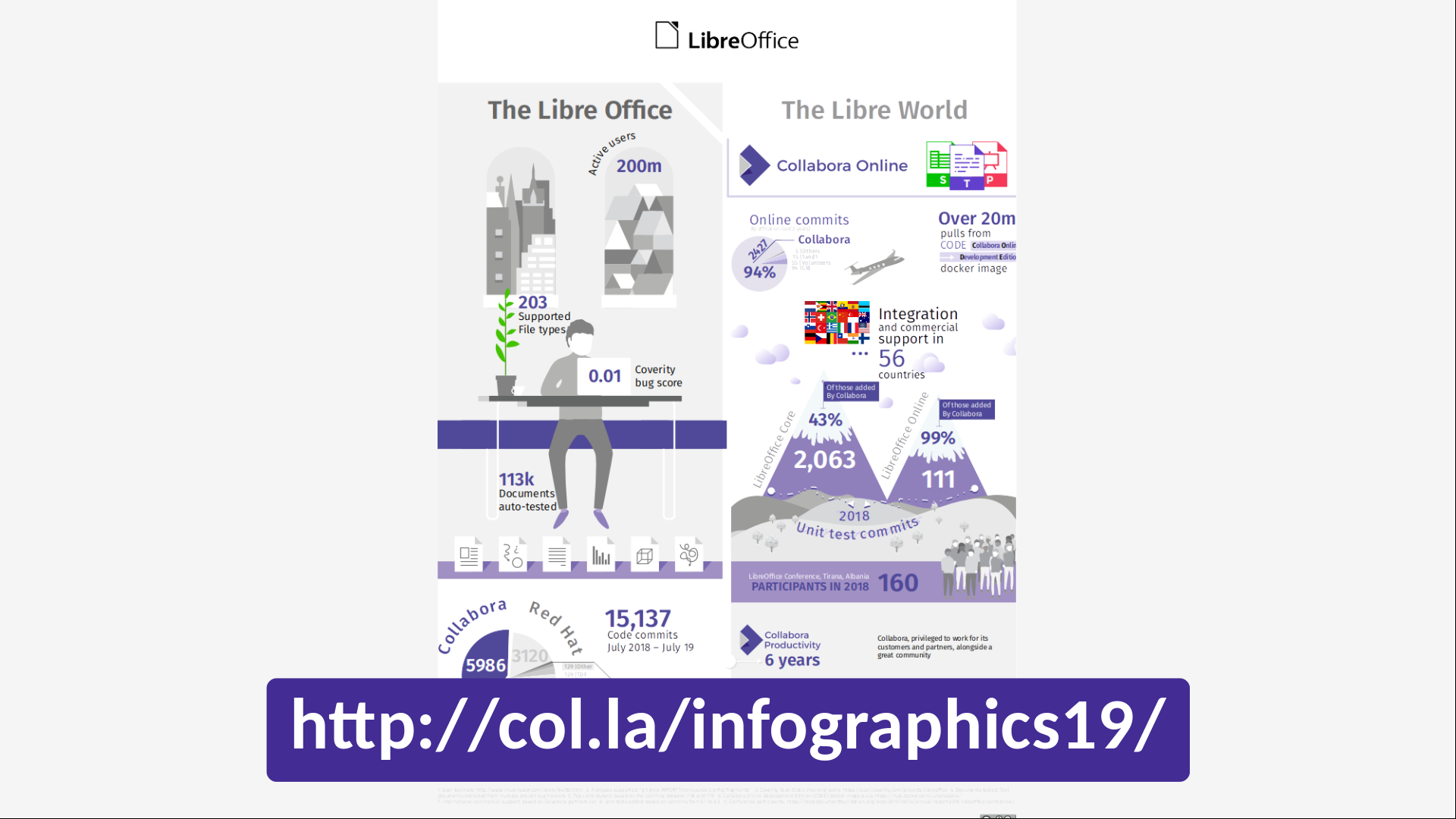

Comments
No comments yet. Be the first to react!