I love the artwork for this episode! And I just had to use it when I saw it. It was created by @aleks@cybre.space. I've also ran across a couple of memes that I cant stop laughing at. I'll be using those in future episodes as well. The cat is out of the bag and people are discovering the podcast. So if you are new, well I guess at this point everybody is new, lol. This podcast is all about my journey into hosting my own data, getting away from the big tech corp and entering the Fediverse. And let me tell you, it has been an eye opening experience. But projects such as Yunohost is making it extremely easy to embark on this journey. I have to say that they (devs and community) are some of the friendliest, kind and helpful people I have found on the internet. Let me just say that my experience into self hosting and the Fediverse has been very, very pleasant and I think that it is the future of the way we interact with each other online.
House Keeping!
- I've decided to go ahead and make a seperate vidcast. Video seems like it would be better suited for showing how to do things with Yunohost. Such as installing and showing off apps. I've already posted the first episode where I install Yunohost in Virtualbox. It's an hour long and I did not intend to make it so long. But I rambled for about 20 minutes before actually starting the install. Future ones wont be that long. The second episode will be the post installation steps you must do in order to have a working sever.
- The vidcast will have different content than this podcast. So dont worry about getting the same content from two sources.
- I've set up a new email to seperate mail from ones for my podcasts and personal. The new email you need to send in tips, questions or just stories of your experiences with setting up your own self hosted project. Send them to unkleb@boneheadmedia.com
- I've got some fun episodes coming up. I'm going to be doing an "app of the week" on both the audio podcast as well as the vidcast.
I'm considering purchasing a VPS and migrating my stuff there. But that of course is going to require me to spend money that the wife wont let me spend. Lol. Happy wife = Happy life. So I'm thinking of accepting donations through Librepay or Open Collective.
But there are some caveats I want to go over.
- I will only spend what is needed to keep the server going! (There is a couple of shows right there on migrating to a VPS from a home server!)
- Anything after what is spent on hosting for the month I will randomally pick 5 open source projects and take a poll on Mastodon. The one with the most votes will get the remainder of the donation.
Email me, comment on this post or hit me on Mastodon and let me know what you think of this idea and whether you would support it.
Oh, I'm finally on Pixelfed.social @pixelfed.social@UnkleBonehead
On this episode
DNS How to understand it
DNS stands for "Domain Name Server", and is often used for the configuration of your domain names. Your domain names must point at a specific identifier (generally at an IP address.) This system was created to more easily keep track of server addresses. There are DNS registries for Internet names that you must register with. They are called "registrars", which will let you rent certain domain names for a price (between $5 or a few hundred, depending on the root domain and the chosen name). These registrars are private entities authorised by ICANN, such as OVH, Gandi, NameCheap or BookMyName. A privacy respecting registrar is Njalla or Njalla Onion Site. With Njalla, you can register a domain name with just an email or XMPP address (N.B. : you won't have full control and ownership of the domain though). There are also different types of DNS records, which means that a domain can point at something other than an IP address.
How to (properly) set up a DNS name?
You have several choices here. Note that you can mix and match solutions if you have multiple domains: for example, you can have my-server.nohost.me using solution 1., and my-server.org using solution 2., both leading to the same Yunohost server. This is what I have going on on my server. ubmedia.nohost.me and boneheadmedia.com plus a couple of others.
- You can use YunoHost's DNS service
- You can use the DNS service offered by your registrar
- Your YunoHost instance has its own DNS service, which means it will automatically configure its own DNS records, and that you can leave the setup to the instance itself. To do this, you must explain to your registrar that your YunoHost instance is the authoritative DNS server for your domain name. This is what I am interested in but havent checked into it fully yet
YunoHost provides a recommended DNS configuration, available via :
- the webadmin, in Domain > your.domain.tld > DNS configuration ;
- or the command line use the command below
yunohost domain dns-conf your.domain.tld
For the full configuration please see this page in the documentation. Scroll down and pay special attention to the notes!
Why you need your own server
- Protect your privacy
- Protect your data
- IT'S YOUR DATA! NOT A PRODUCT FOR SOMEONE ELSE TO PROFIT FROOM!
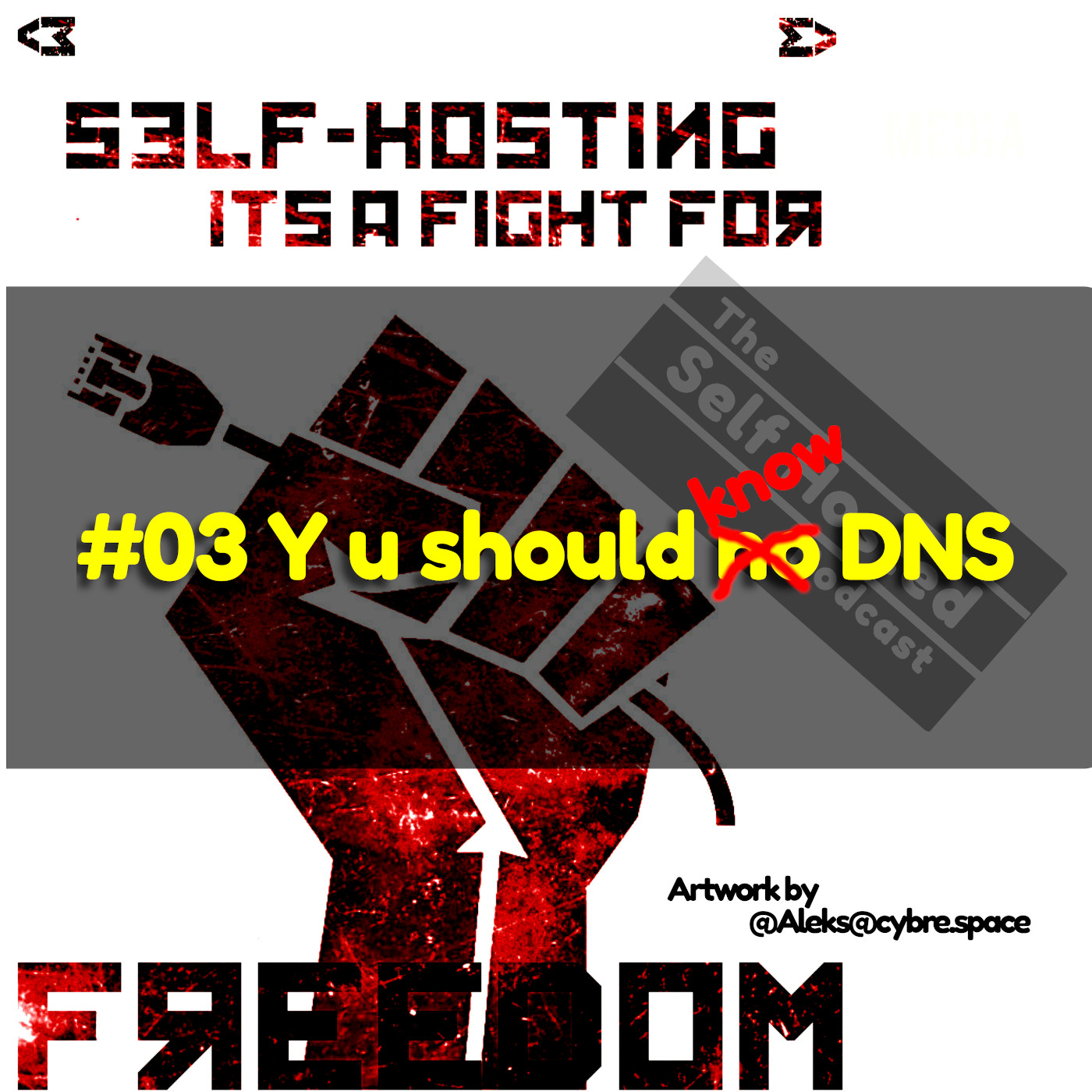

Comments
No comments yet. Be the first to react!