One day I've decided to have GRUB booting VoidLinux immediately without any timeout. There are a lot of instructions out there in the Internet mostly saying
set GRUB_TIMEOUT=0
and you are done. This didn't fork for me.
Going through tens of tutorials, answers, solutions it was difficult to find a reason why GRUB keeps setting hidden menu with countdown timer set to 3 seconds. I've tried to settup
-
GRUB_TIMEOUT=1 -
GRUB_TIMEOUT=1GRUB_HIDDEN_TIMEOUT=0GRUB_HIDDEN_TIMEOUT_QUIET=true -
GRUB_TIMEOUT=0GRUB_HIDDEN_TIMEOUT=1GRUB_HIDDEN_TIMEOUT_QUIET=true -
GRUB_TIMEOUT=0GRUB_HIDDEN_TIMEOUT=0GRUB_FORCE_HIDDEN_MENU=trueGRUB_TIMEOUT_STYLE=hidden -
and others
but with no luck.
Then discovered additional scripts in /etc/grub.d/ folder (yeah, for me it is not obvious where GRUB's configs and scripts reside). Some folks recommended to comment out arrange_timeout the option in one of the scripts. However, there wasn't any sign of that. Passing through all that scripts I've found interesting line in the file 31_hold_shift:
if sleep$verbose --interruptible 3; then
AND THAT WAS IT. Don't know where it came from, maybe it is specific to my installation, but 'thanks' to the line any settings re timeout=0 were ignored and set actually to 3sec. Changing it to 0 did the trick, thank you GNU god :)
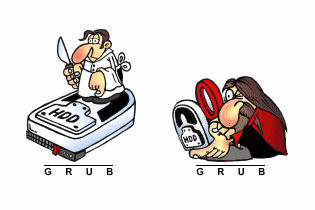

Comments
No comments yet. Be the first to react!